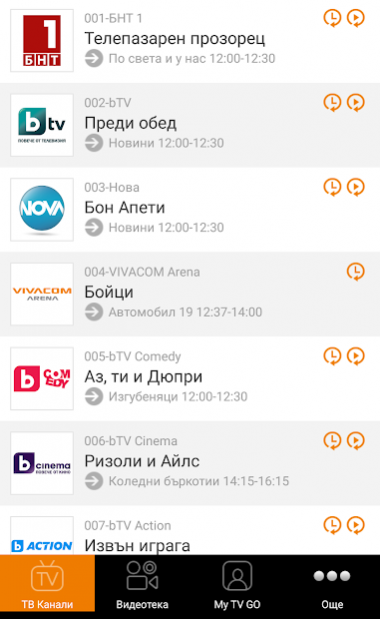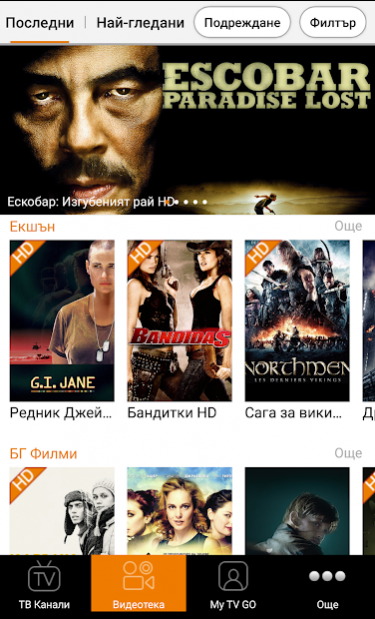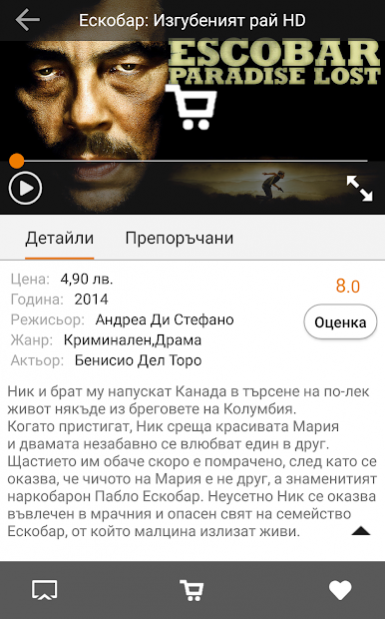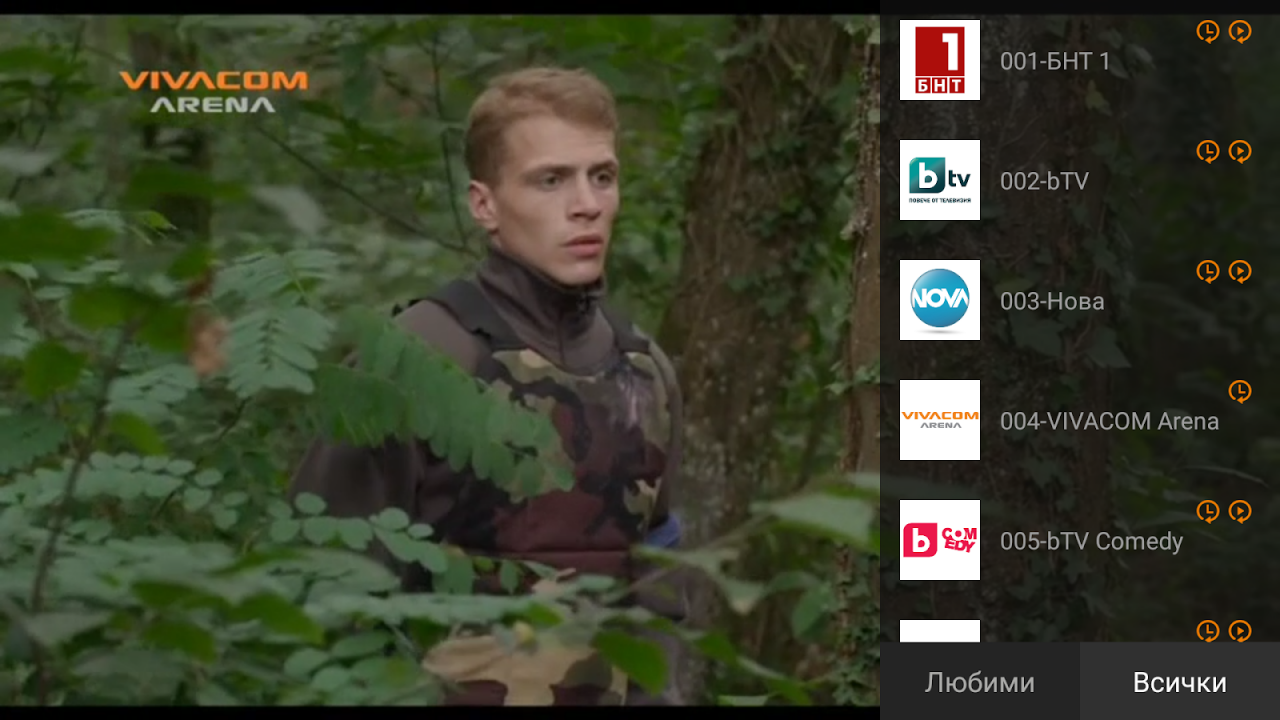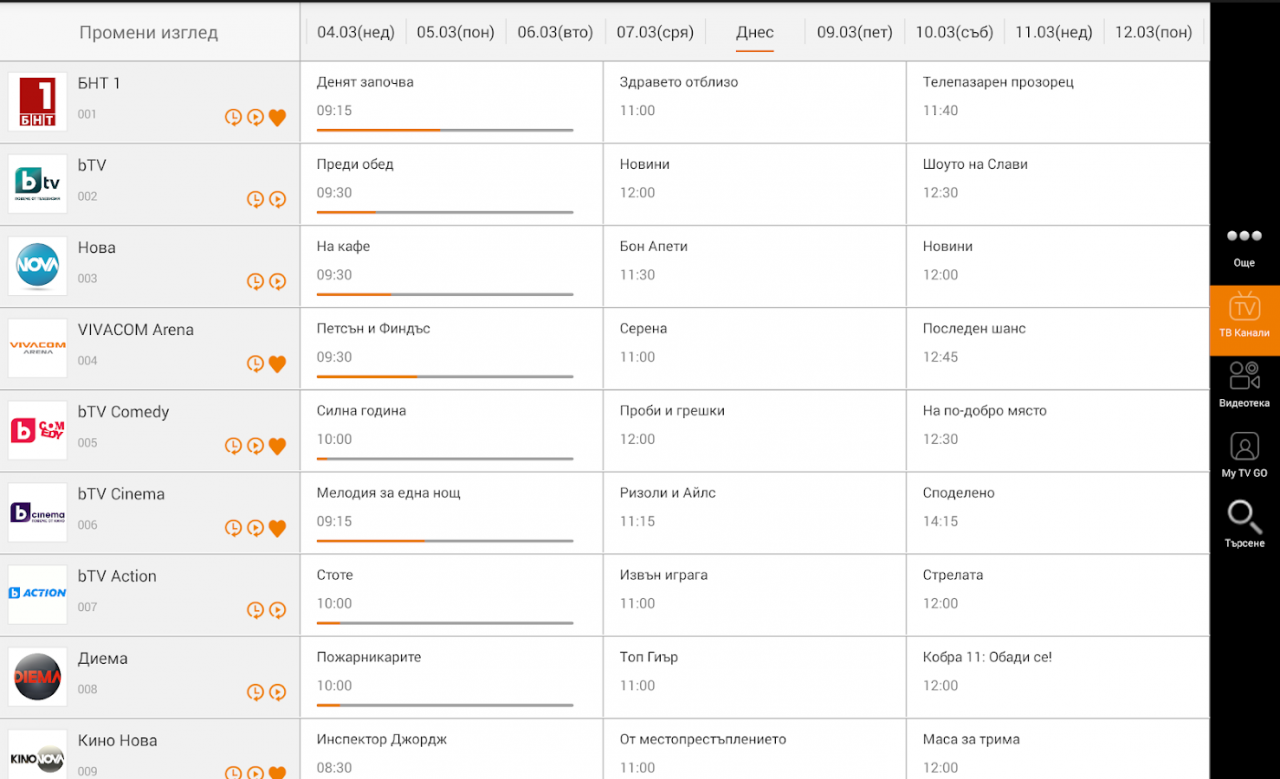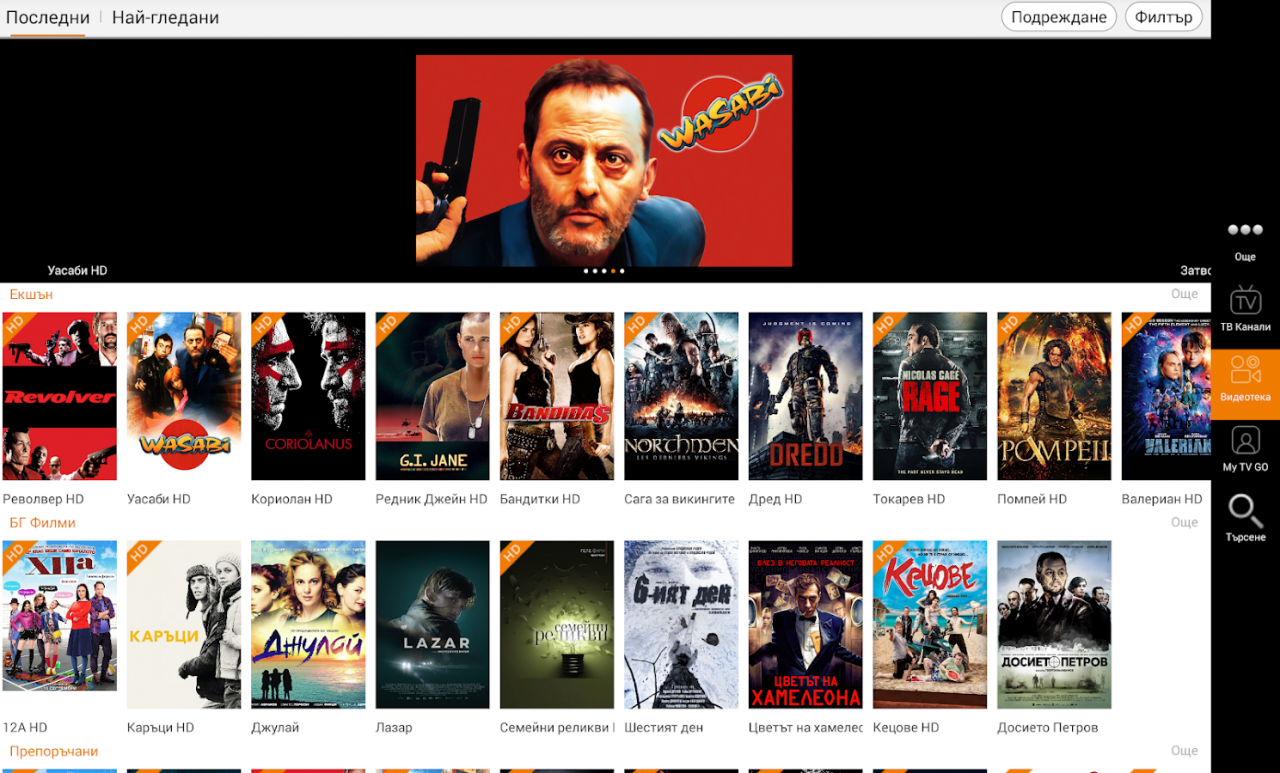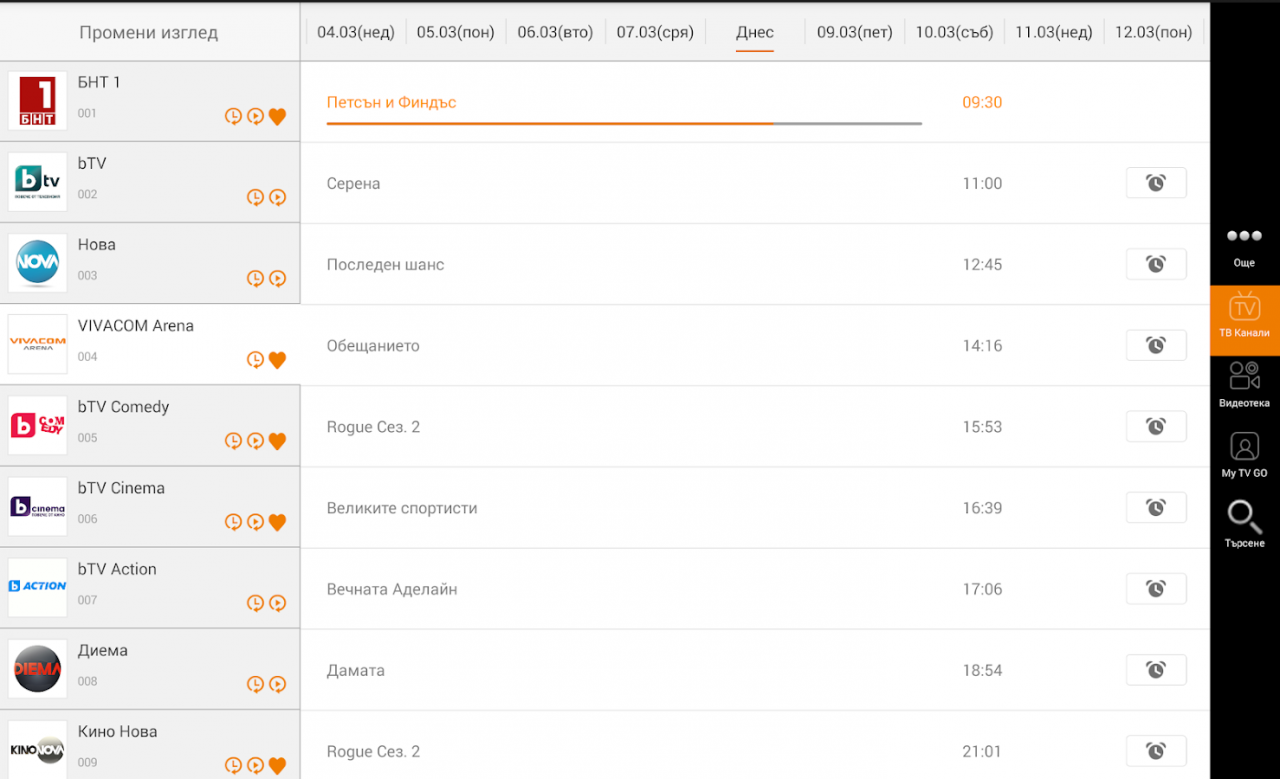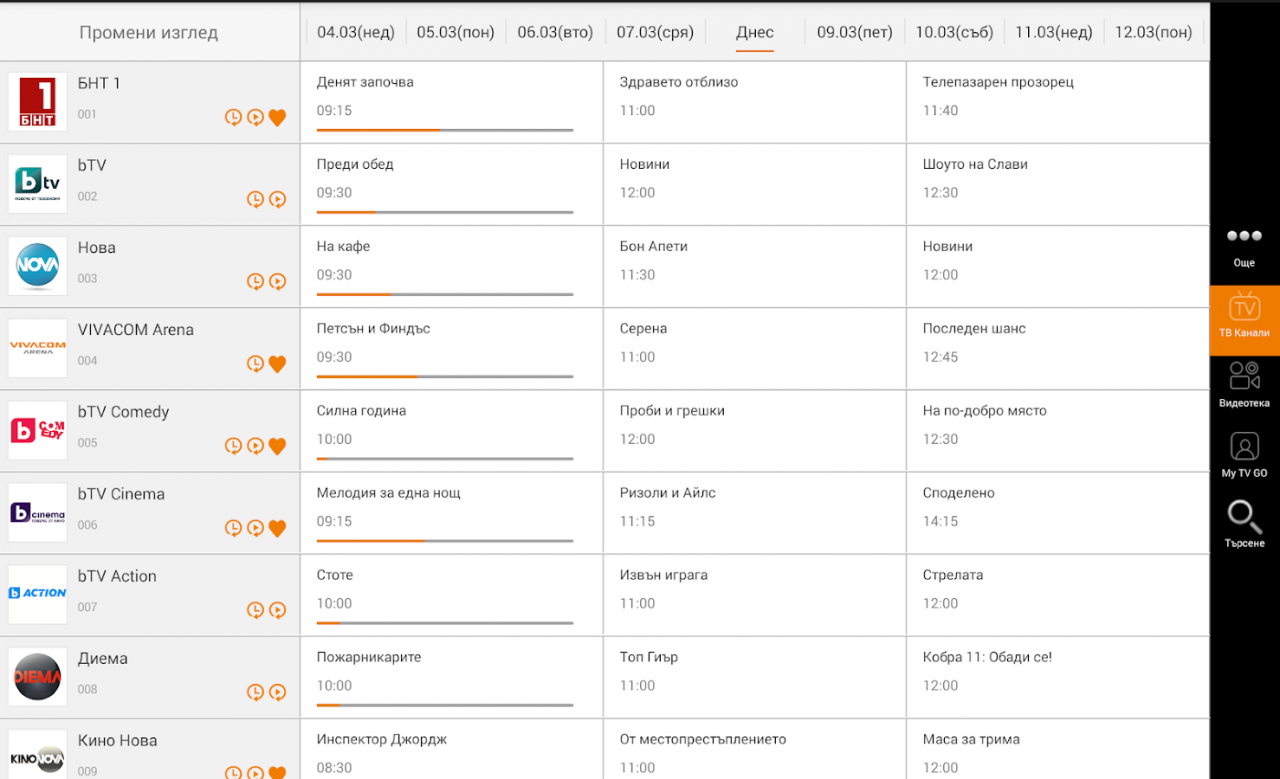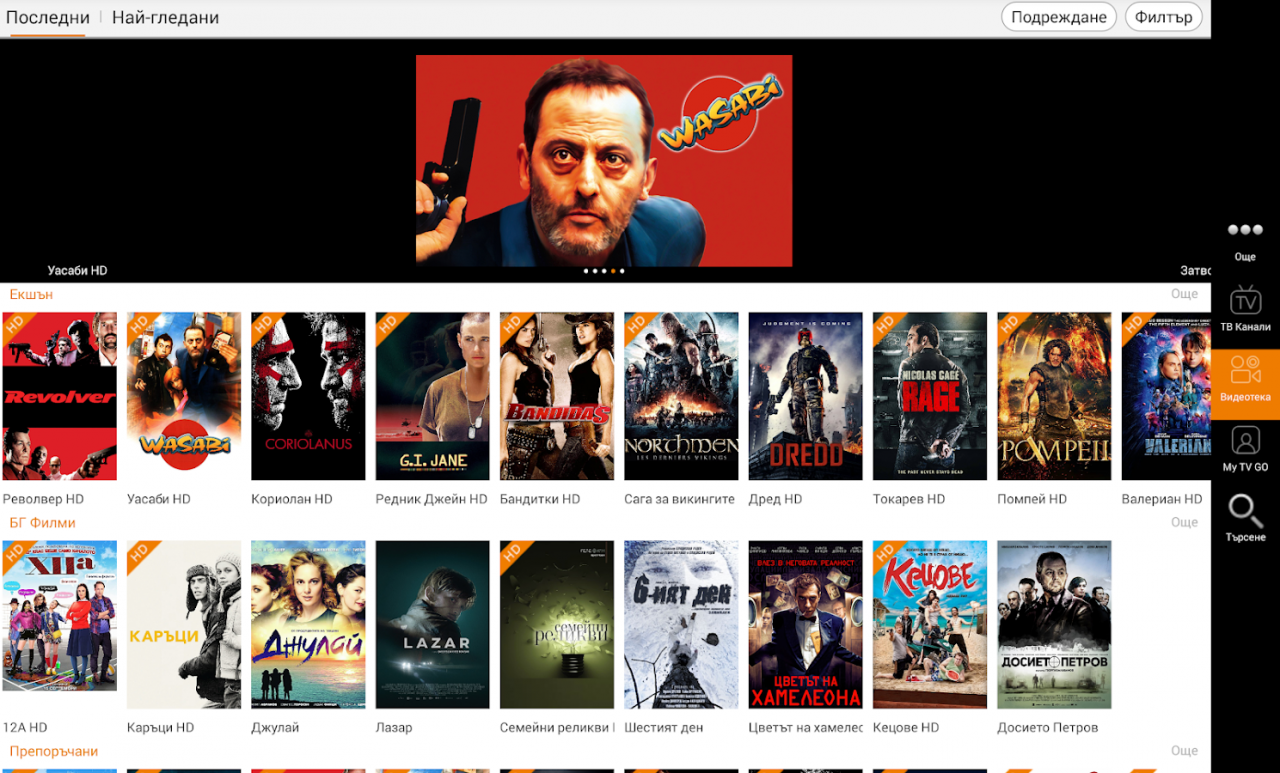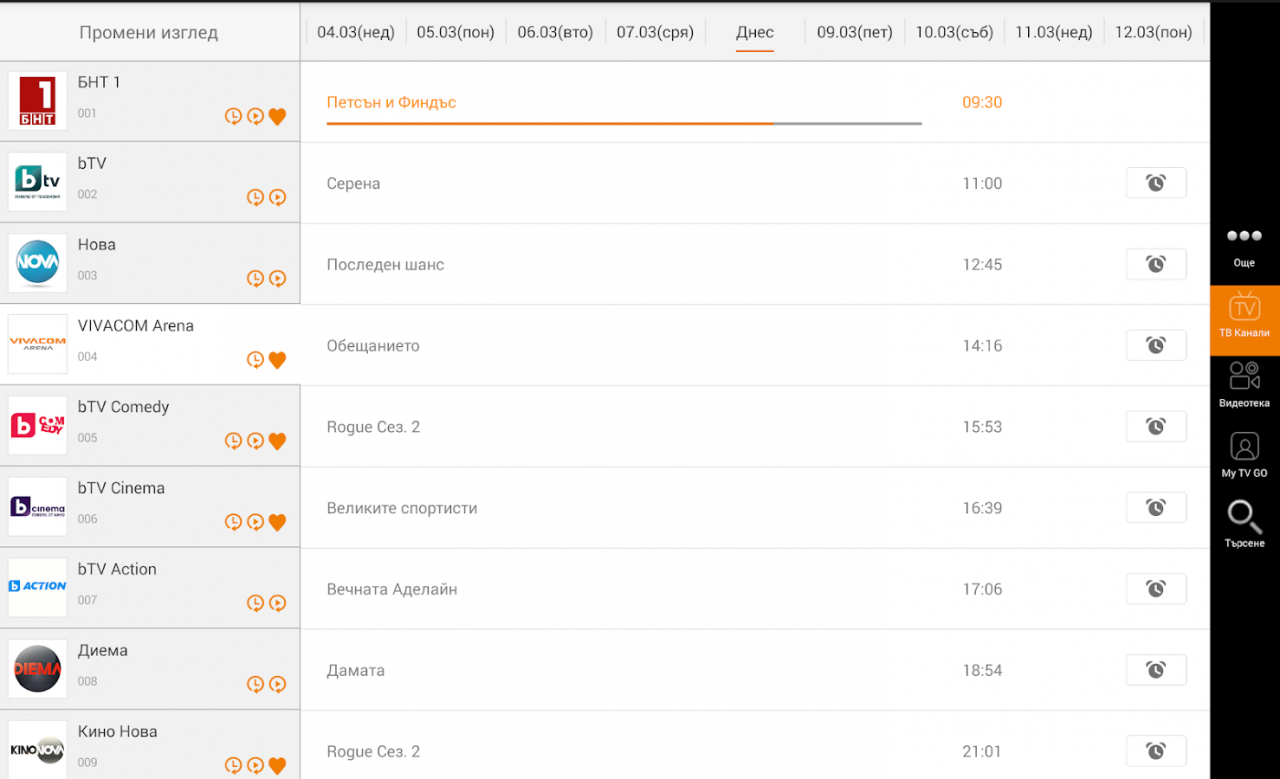VIVACOM TV GO 2.0.50
Free Version
Publisher Description
TV GO will change your vision for television!
Watch your favorite TV channels and movies anywhere, anytime from your smartphone or tablet – on a trip, on the beach, in the mountain, in the park. It does not matter anymore where you are – TV GO grants you full control over TV content in order to watch what you want, when you want and where you want.
Using TV GO, you get all benefits of the interactive functions of VIVACOM TV:
- Pause your live program, go backward and forward within 2 hours;
- Watch what you have missed in the last 7 days;
- Video on Demand section with movies, specially selected in different genres for every taste;
- Electronic Program Guide (EPG);
- Parental control;
- Reminder;
- Search;
- New feature – Swipe that allows you to transfer what you are watching from your device to your IPTV receiver and vice versa.
To watch TV GO, log-in with your credentials from VIVAONLINE or My VIVACOM or sign-up at https://my.vivacom.bg.
For more information and activation of TV GO, call (087) 123 or visit the nearest VIVACOM office.
About VIVACOM TV GO
VIVACOM TV GO is a free app for Android published in the Recreation list of apps, part of Home & Hobby.
The company that develops VIVACOM TV GO is VIVACOM Bulgaria. The latest version released by its developer is 2.0.50. This app was rated by 4 users of our site and has an average rating of 4.3.
To install VIVACOM TV GO on your Android device, just click the green Continue To App button above to start the installation process. The app is listed on our website since 2020-01-16 and was downloaded 5,171 times. We have already checked if the download link is safe, however for your own protection we recommend that you scan the downloaded app with your antivirus. Your antivirus may detect the VIVACOM TV GO as malware as malware if the download link to com.huawei.bulgaria is broken.
How to install VIVACOM TV GO on your Android device:
- Click on the Continue To App button on our website. This will redirect you to Google Play.
- Once the VIVACOM TV GO is shown in the Google Play listing of your Android device, you can start its download and installation. Tap on the Install button located below the search bar and to the right of the app icon.
- A pop-up window with the permissions required by VIVACOM TV GO will be shown. Click on Accept to continue the process.
- VIVACOM TV GO will be downloaded onto your device, displaying a progress. Once the download completes, the installation will start and you'll get a notification after the installation is finished.